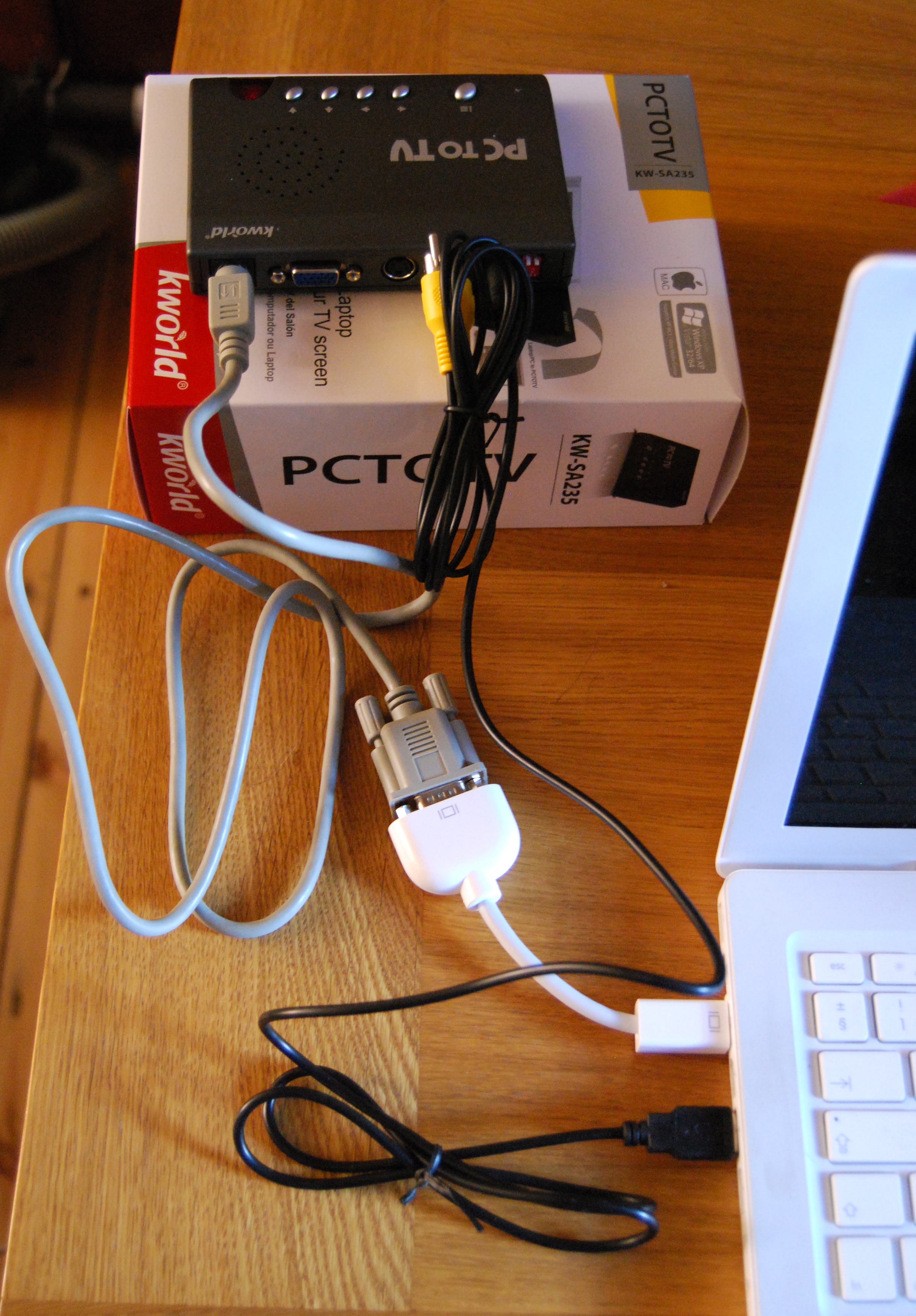Images of the pointer cursor and the pointing hand (Macintosh). They are png files ready to use. I can’t count the number of times that I’ve had to create these images, so here they are ready to grab in my handy dandy blog.
Category Archives: Geeky
Axure 5.6 outputs to google docs
‘O frabjous day! Callooh! Callay!’ No need to buy/install Microsoft Office to export specification docs – from Axure. Just generate them, then upload them to Google Docs and you have them ready to share. This works fine with version 5.6 of Axure on a Macintosh, so please let me know if this is the same for PC.
Business plan 1a
Planning projects with my main man Matt Burton McFaul. The three main contenders are:
1) mobile app to encourage local shopping – in keeping with the Plugging the leaks approach of the NEF and part of the Transition Towns movement.
2) multi-platform game format, very social and plays on group dynamics.
3) digital story built from blocks we gather. We’re developing this as part of workshop that we’ll take on the road.
Oh and here’s some nice words I wrote down about our overall plan;
Enjoyable
rewarding
useful
social shared
socially useful
healing edge (beyond the cutting edge is the bleeding edge, beyond that the healing edge)
work with good people
co-operative model?
USP that’s USB compatible
Macbook 5,2 video out to TV
I have a Macbook 5,2 (model A1181) with Intel core 2 Duo, Nvidia Geforce 9400M. I purchased an Apple mini-DVI (D-Shape) to video adapter. It does not work. And hey what do you know this is a know issue with this model of Crapintosh laptop! I returned the cable and got a refund.
Not to be defeated I came up with a cunning work around. If you must connect your laptop to a TV (composite) or old skool video projector (composite) -by composite I mean devices that have either S-Video or 3 phono (yellow – video, white and red – stereo audio). OK so if you’re still with me here we go.
1. Go to an apple store and buy the mini-DVI to VGA cable (£16).
This, on it’s own, will allow you to connect to other monitors and some projectors.
2. Go to Maplin (UK version of Radio Shack) and buy PCTOTV (made by kworld code KW-SA325) £39. This has all the cables you need to plug into the VGA end of the apple cable.
3. Plug it all in. Your Macbook ‘senses’ the Apple cable and switches resolution. You may have to go into the Displays preferences panel and tick the ‘mirror’ displays box, if you want to play out a DVD on a projector. With my TV this was not necessary.
4. Curse Apple for selling you a laptop with a graphics set-up that requires additional hardware.
5. Smile, as this cunning solution works.
I hope this is useful. Please let me know if you have any questions or other work arounds for this problem.